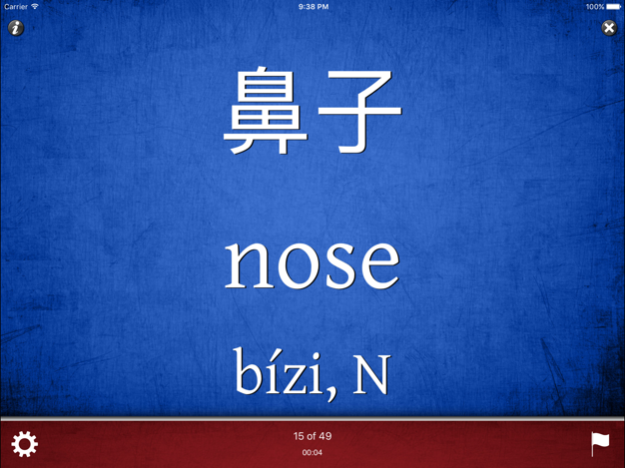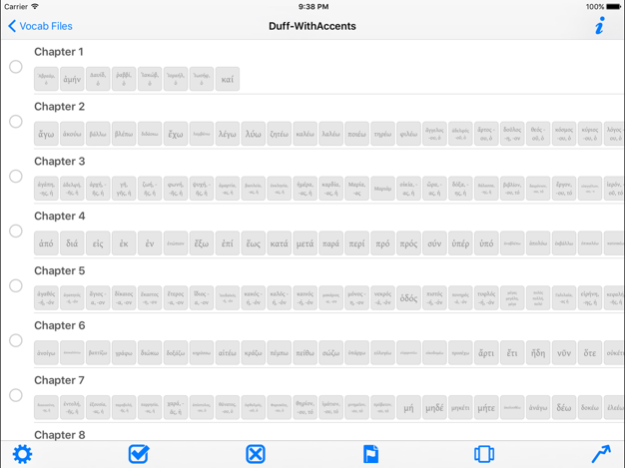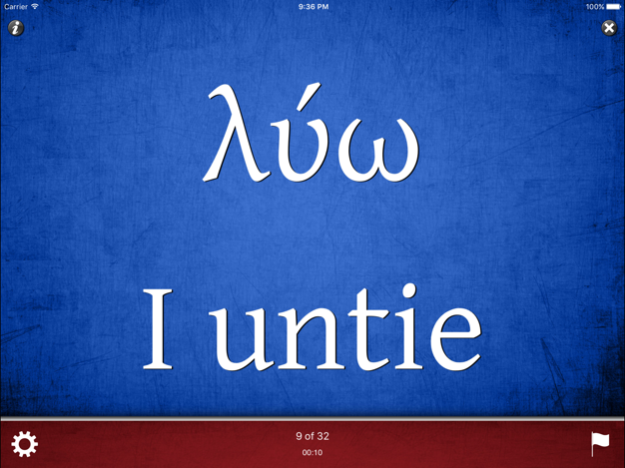Vocab Pro 2.80
Continue to app
Free Version
Publisher Description
Vocab Pro is a simple and fun way to learn vocabulary
Vocab Pro is a simple and fun way to learn vocabulary. It has an elegant and intuitive interface with beautiful backgrounds and a wide variety of unicode fonts. It uses the popular ProVoc file format and provides access to the massive online ProVoc database of vocabulary files.
* Try for Free! *
You can try Vocab Pro for free. Just download it from the App Store and you can use any number of Vocab Files, however you the number of words you can view in slideshow mode is restricted. You can upgrade anytime with an In-App Purchase.
* Spaced Repetition *
The smarter way to learn vocab. This allows you to test yourself on items at set intervals which increase the more times that record that know it correctly. Just tap on the spaced repetition button and it will tell you the words you need to study next. For more information, check out: https://en.wikipedia.org/wiki/Spaced_repetition
* Intuitive Interface *
Vocab Pro provides a simple and elegant user interface which gets you language learning immediately. With minimal effort, flashcards swipe left and right using multi-touch gestures. Flag words that you have difficulty with for later review. No complicated setup required, just load your vocabulary file and you are ready to start a flashcard slideshow.
* Beautiful Design *
Aesthetics are important. To go the distance looking at a slideshow app, you want it to look good. So Vocab Pro comes with an attractive background in eight different colours. If you are working in a non-Latin script, you need a good unicode font to display your vocab clearly. Along with the fonts already installed on your device, Vocab Pro includes several other great unicode fonts:
* Cardo
* Gentium Plus
* Andika
* Charis SIL
* Doulos SIL
* Ezra SIL
* Scheherazade
* ProVoc File Format *
Vocab Pro uses the popular ProVoc file format. ProVoc is a sensational Mac application for vocabulary learning available for free. You can also add new words, edit words and record audio inside this app. If you wish to edit the file more fully, use ProVoc on your Mac through which you can easily create and edit all the files you need to use with Vocab Pro on your device.
Vocab Pro will also play audio that is associated with your word (but other media, such as images, are not supported).
* Massive File Database *
Vocab Pro gives you in-app access to the massive (and growing) ProVoc database. Browse and download from an extraordinary list of over 4500 free vocab files.
* Arabic
* Bulgarian
* Chinese
* Croatian
* Czech
* Danish
* Dutch
* English
* Finnish
* French
* Geography
* German
* Greek
* Hebrew
* Indonesian
* Italian
* Japanese
* Korean
* Latin
* Mathematics
* Medicine
* Meteorology
* Persian
* Polish
* Russian
* Serbo-Croatian
* Slovene
* Spanish
* Swedish
* Turkish
For more information, check out our website:
http://www.vocab-pro.com
Or check us out on Facebook here:
https://www.facebook.com/pages/Vocab-Pro/818125914904418
Mar 11, 2022
Version 2.80
Updating to work with newer OS versions
About Vocab Pro
Vocab Pro is a free app for iOS published in the Kids list of apps, part of Education.
The company that develops Vocab Pro is ROBERT B TURNBULL. The latest version released by its developer is 2.80.
To install Vocab Pro on your iOS device, just click the green Continue To App button above to start the installation process. The app is listed on our website since 2022-03-11 and was downloaded 8 times. We have already checked if the download link is safe, however for your own protection we recommend that you scan the downloaded app with your antivirus. Your antivirus may detect the Vocab Pro as malware if the download link is broken.
How to install Vocab Pro on your iOS device:
- Click on the Continue To App button on our website. This will redirect you to the App Store.
- Once the Vocab Pro is shown in the iTunes listing of your iOS device, you can start its download and installation. Tap on the GET button to the right of the app to start downloading it.
- If you are not logged-in the iOS appstore app, you'll be prompted for your your Apple ID and/or password.
- After Vocab Pro is downloaded, you'll see an INSTALL button to the right. Tap on it to start the actual installation of the iOS app.
- Once installation is finished you can tap on the OPEN button to start it. Its icon will also be added to your device home screen.